Select POS Type
Select POS Type
When working with the SecureTable module, you can select the POS type the terminal communicates with. You should not need to change the POS type if your system was working properly with its initial configuration, but you may need to make a change if you install a new POS or if directed by a PayFacto support agent.
IMPORTANT! If you change the POS type without ensuring that the back-office POS is configured to support the new type, the communication between your POS workstation(s) and the payment terminal may not function correctly.
To select the POS type for the SecureTable module:
From the main screen, touch the Menu button.

Enter the merchant password and touch Confirm.
Scroll to the Semi-integrated configuration section and touch SecureTable options.
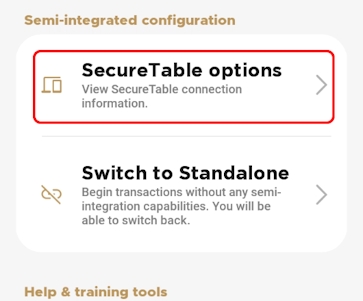
Scroll to the POS type section and touch the name of the POS you want to use with the payment terminal; the available options are:
Maitre'D
Squirrel POS
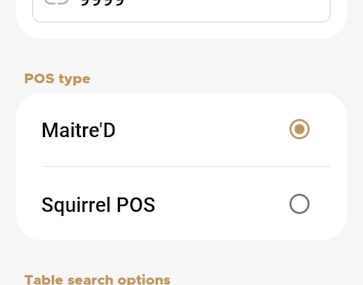
If you have more than one terminal, repeat steps 1 to 4 for each additional terminal where you want to configure the POS type.
Last updated
Was this helpful?

