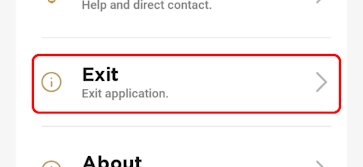Exiting the Application
Exiting the Application
To exit the application using the Android Back button:
To exit the application using the Exit menu on the Settings page:
Last updated
Was this helpful?