Semi-Integrated Operation
Using Freebees with a Semi-Integrated Solution
When working in a semi-integrated environment, the POS and payment terminal communicate automatically, ensuring that there is no input error for the total amount. When the POS communicates the purchase amount to the terminal, the terminal uses the PayFacto payment application to display the sale amount and, when a gift card is identified as the payment method, it will automatically switch to the Freebees app.
IMPORTANT! The procedure described below is for a purchase (redemption) using a gift card. Any other transaction using a gift card must be processed using the Freebees application in standalone mode.
To process a purchase (redeem) in a semi-integrated environment:
On the POS workstation, print the guest check.
Present the guest check with the payment terminal to the customer.
Pass the payment terminal to the customer.
For a customer who wishes to pay with a gift card, direct them to touch the green Gift Card button on the terminal screen.

The Freebees main screen appears, allowing you to scan, swipe or manually enter the card number.
NOTE: If the customer swipes the gift card without touching the Gift Card button, the terminal will ask if the payment method is a gift card; touch Yes and the procedure will continue as indicated.
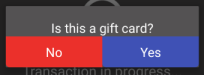
After the server authorizes the transaction, the terminal displays the authorization number and the new card balance.
Print the customer copy of the transaction receipt and return the card, the check, and the transaction receipt to the customer.
Last updated
Was this helpful?

