Card Reader Configuration
Card Reader
When you install the Freebees app on your payment terminal, the app detects the terminal's abilities to read a gift card. This section explains how to configure the input methods for your terminal to read Freebees gift cards.
Configure Input Methods
There are multiple ways to input a gift card with your payment terminal. The Freebees app supports manual card entry (card number input using the terminal's keyboard), scanning the gift card with the terminal camera/scanner, and magnetic strip swiping. The Freebees app can detect the input methods compatible with your terminal and will display Yes or No for the different input methods, as shown in the example below:
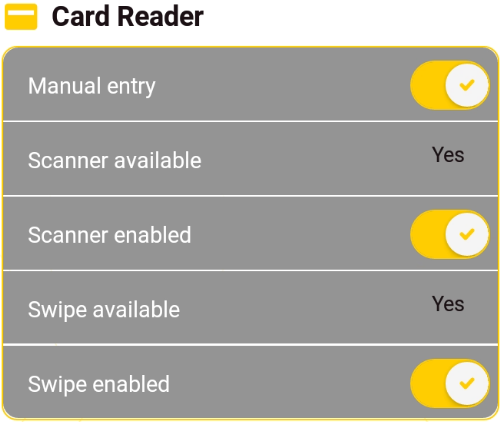
By default, all supported card reading options are enabled.
To configure the card reader options:
On the main page, touch the ADMIN button at the bottom of the screen.

,In the Card Reader section, toggle the different options to On or Off, depending on how you want to input customer gift cards. The available card reading options are:
Manual entry: When enabled, allows you to enter the gift card number using the terminal's keyboard.
Scanner enabled: When enabled, allows you to scan the bar code on the back of the gift card.
Swipe enabled: When enabled, allows you to swipe the gift card's magnetic strip.
NOTE: If your terminal does not support scanning and/or swiping, you will not be able to toggle the card reading method to On.
Last updated
Was this helpful?

