Terminal Overview
IM30 Terminal Overview
This document will introduce you to your payment terminal as well as guide you through the process of preparing and configuring it in order to quickly begin processing payments.
Your PAX IM30 payment processing terminal comes with the following:
Payment terminal
Mounting bracket
USB Type-C cable
AC power cord
AC adapter with MDB connector
M4 screws & nuts
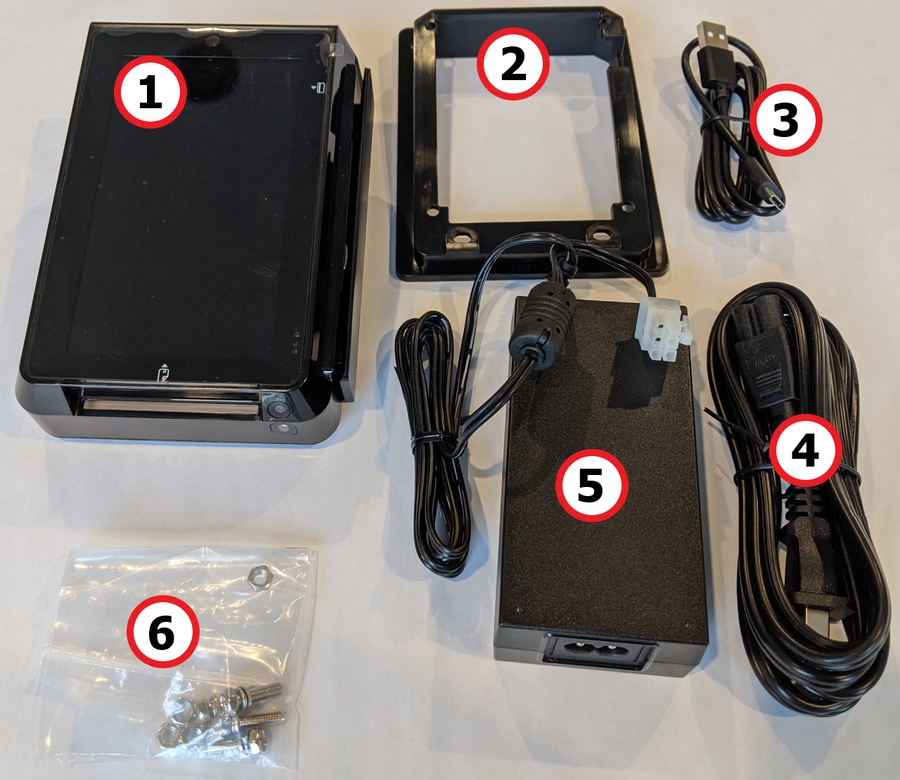
IMPORTANT! The IM30 contains anti-tampering features that disable the terminal if triggered. If the terminal requires maintenance, be sure to contact an experienced professional who can remove and repair the terminal without rendering it inoperable.
Terminal Hardware
The following illustrations show the location of the main terminal features and hardware:
Front-facing camera (not used)
Color touchscreen / Contactless payment reader
Magnetic stripe reader
Chip card reader
Barcode scanner (not used)
SIM card module
Communication ports


IM30 Communication Ports
There are multiple communication ports on the back of the terminal. The port you use depend on the type of vending device you are connecting the terminal to. At a minimum, you will need to connect the MDB-S connector to provide AC power to the terminal. All other connections will be situation-specific. The available communication ports include:
RS232-A
RS232-B
USB Host
USB OTG (Type-C)
Ethernet
3.5mm Auxiliary audio
HDMI
Power-Digital I/O
MDB-M & EXE
MDB-S

Last updated
Was this helpful?

