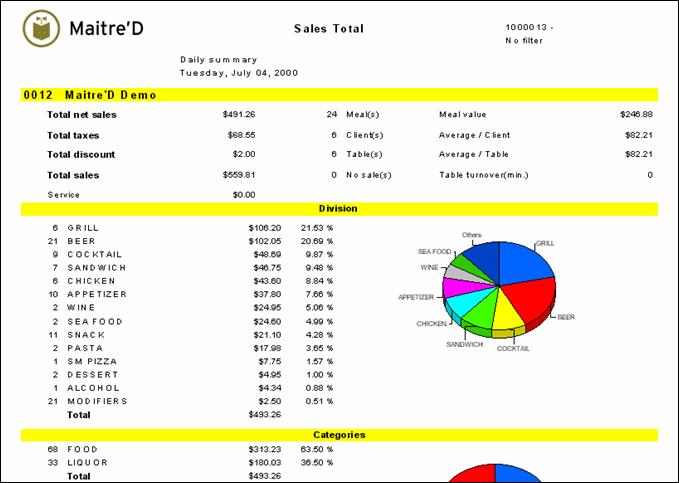sales consolidated
Dernière mise à jour
Cet article vous a-t-il été utile ?
Dernière mise à jour
Cet article vous a-t-il été utile ?
Maitre'D Sales Consolidated Report shows the restaurant's sales information for the date or the period of time requested. The following is a sample of the Sales consolidated report:
The report is divided in different sections. The first section provides you with:
Total net sales
Sales after all discounted $ amounts, and before taxes.
Total taxes
Total of all taxes charged to the customers.
Total discounts
Total of all discounts applied during the day.
Total Sales
Total gross sales = total net sales + total taxes.
Service
Total service charge.
# Meal(s)
Total number of meal served.
# Client(s)
Total client served.
# Table(s
Total number of tables served.
No sale(s)
The number of times the cash drawer was opened without any sales being done.
Meal value
Total $ value for all meals served.
Average / Client
An average $ amount by clients.
Average / table
An average $ amount by tables.
Table turnover (min.)
An average of the amount of time before a table turnover occurs.
Frequent Diner(s)
Total Number of Frequent Diner served.
Reward Coupon(s)
Total Number of Reward Coupon Diner emitted
Division
For each workstation this section provides you with the gross sales by division and the % of sales each division represents. Beside each division you get the quantity of items sold to that division. Gross sales = sales before any discount and before any tax. % = Division sales / total sales for the restaurant x 100 Total = total gross sales for the restaurant
Categories
This section provides you with the gross sales by category and the % of sales each category represents. Besides each category you get the quantity of item sold belonging to that category. Gross sales = sales before any discount and before any tax. % = Division sales / total sales for the restaurant x 100 Total = total gross sales for the restaurant
Media
This section provides you with the total of each media type and the % this media represents over all medias.
Taxes
This section provides you with the total of each tax. The total of all taxes shows up at the bottom.
Discount
This section provides you with the total for each discount. A total including all discounts shown at the bottom.