Billing Check
Maitre'D's billing check report allows to print a previously created billing check so it can be mailed or faxed to the customers. From the report filter window, select the dates and customers to be included in the report, as well as whether or not to include inactive accounts. The following is a sample of the billing check report:
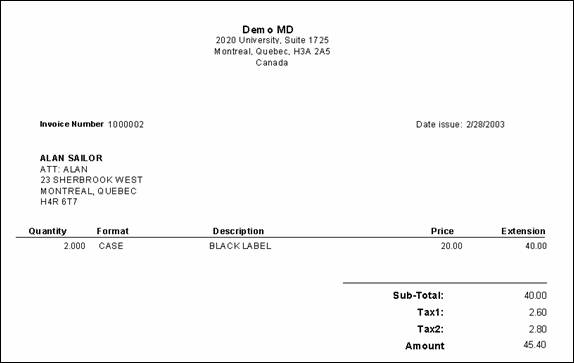
This report is divided in two sections. The first section provides you with:
>Restaurant address
Address of the restaurant where this bill is coming from.
>Invoice Number
Bill sequential number.
Date issue:
Date of creation of the bill.
Billing address:
Address where the bill will be shipped.
The second section provides you with:
Quantity:
Quantity of inventory items ordered.
Format:
Purchase format.
Description:
Inventory item description.
Price:
Price charged by purchase format.
Extension:
Total amount for this inventory item.
The third section provides you with:
Sub-Total:
Total amount for all inventory items on the bill.
Tax1:
First tax charged on the inventory items.
Tax2:
Second tax charged on the inventory items.
Amount:
Total amount billed, including taxes.
Mis à jour
Ce contenu vous a-t-il été utile ?

