Backup Server
Backup Servers
The Backup Server will add more security to your network by including full redundancy of the Maitre'D Back-Office software on any POS terminal in your network. Another computer on the network could also be setup to act as a Backup Server. If for any reason the Main Back-Office Server goes down and is no longer available to manage your network, from one key stroke your designated Backup Server will take over and in a matter of seconds will become a fully operational Back-Office for the rest of your workstations.
NOTE: The Emergency Backup and Auxiliary Terminal Back-Office are options of the Main Server's License and you need to have that main server loaded before you can install these. They read their module access information from the main server.
Server Name
Server name column displays the computer name.
Workstation Number
This column displays the workstation number assign to the backup server terminal. The regular Back-Office PC will be defined as Main server.
Status
This column displays the status of every server that is part of the Emergency network. Follow is the different status a server could have:
Current Server: Computer currently used as the Back-Office PC
Down: When the computer is not visible from the network.
Backup mode: Computer set as Emergency server waiting to be turned into current server if something happens to the current server.
Auxiliary Back-Office: PC that can be use to access the Current Back-Office PC for Revenue center and reporting maintenance.
NOTE: The Emergency Backup server can run without the main server for a grace period of only 7 days. Warning messages are displayed if the Backup server does not have access to the Main Server's shared folder to alert employees of the problem. These messages are displayed in the general message area of the workstations, in a red window when a manager accesses a workstation, as well as on all Backup's Back-Office modules windows.
Setting
Share Name
The name of sharing directory that will appear on the network.
Log Level
Select the level of logging. (None, Standard or Detail).
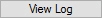
Click on this button to display information concerning Backup server's activities recorded in a log file using a text editor.
Use User name Activation
Enable this option to use an access level defined in the Maitre'D Back-Office to start the Emergency Backup procedure, instead of the legacy date sensitive password.
Access Level
Select from the drop-down list the Back-Office user that will be allowed to start the Emergency Backup procedure.
NOTE: A Keyboard button is available to display Windows On-Screen Keyboard in case there is no hardware keyboard attached to the Emergency Backup PC.
Mis à jour
Ce contenu vous a-t-il été utile ?

