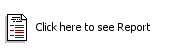Adjustment
Adjustments
This module allows to adjust your inventory in order to match the theoretical quantity with the real quantity in stock. Any difference will be recorded as an inventory variance and will be differentiated from a lost. A variance is missing stock that you do not know the origin instead of a lost, which has a known origin. The Maitre'D software offers you many different ways to adjust your inventory: you can make adjustment for now, for this morning, for the current or last week, for the current or last period, for the current or last month. These options allow you for example, to enter a physical inventory taken at the end of the last month, or on any day of the current month. You also have the possibility to use this function in conjunction with an inventory worksheet that has previously printed using the report generator. When you are entering the adjustments, the system will show you the theoretical quantity in stock for each item requested according to the period requested.
Select the period for the adjustment.
NOTE: Depending of the options selected in View / Options / Adjustment branch, some of these period might not be available to you
This Morning
You can use this option to adjust the inventory for this morning. This morning means just after the last closing of the day before any sales.
Now
This option updates the inventory after sales have been registered.
Current Week
This option updates the inventory for the first day of the current week (same as the last day of the previous week).
Current Period
This option updates the inventory for the first day of the current period (same as the last day of the previous period).
Current Month
This option updates the inventory for the first day of the current month (same as the last day of the previous month).
Last Week
This option updates the inventory for the first day of the previous week. This option should be used with caution and only to make major corrections for the past week.
Last Period
This option updates the inventory for the first day of the previous period. This option should be used with caution and only to make major corrections for the past period.
Last Month
This option updates the inventory for the first day of the previous month. This option should be used with caution and only to make major corrections for the past month.
Use worksheet
Enable this option if you have previously printed an Inventory worksheet to take your physical inventory.
Worksheet
Enable the appropriate worksheet number that you want to use.
Location
Enable the appropriate inventory location.

Click the Add button to add an Item to the adjustments list.

Select an existing item and click the Modify button to change its properties.

Select an existing item and click the Delete button to remove it from the adjustments list.
Item
Select from the drop down list the item you want to make an adjustment entry for.
Quantity in Stock
Use the one/all format field(s) (purchase, inventory and usage) to enter the new inventory quantity for this inventory item.
NOTE: These fields allow mathematical additions, subtractions, multiplications and divisions (+, -, *, /) to compute the resulting quantity.
Theoretical Quantity
The Theoretical Quantity field displays the current in stock quantity of the item before your adjustment.
Variance
The Variance field displays difference between the current adjustment input and the theoretical quantity.

Click OK to commit changes. A legacy report will be displayed on the screen, summarizing the changes made to the inventory.

Click the Cancel button to exit without applying any changes.
Mis à jour
Ce contenu vous a-t-il été utile ?