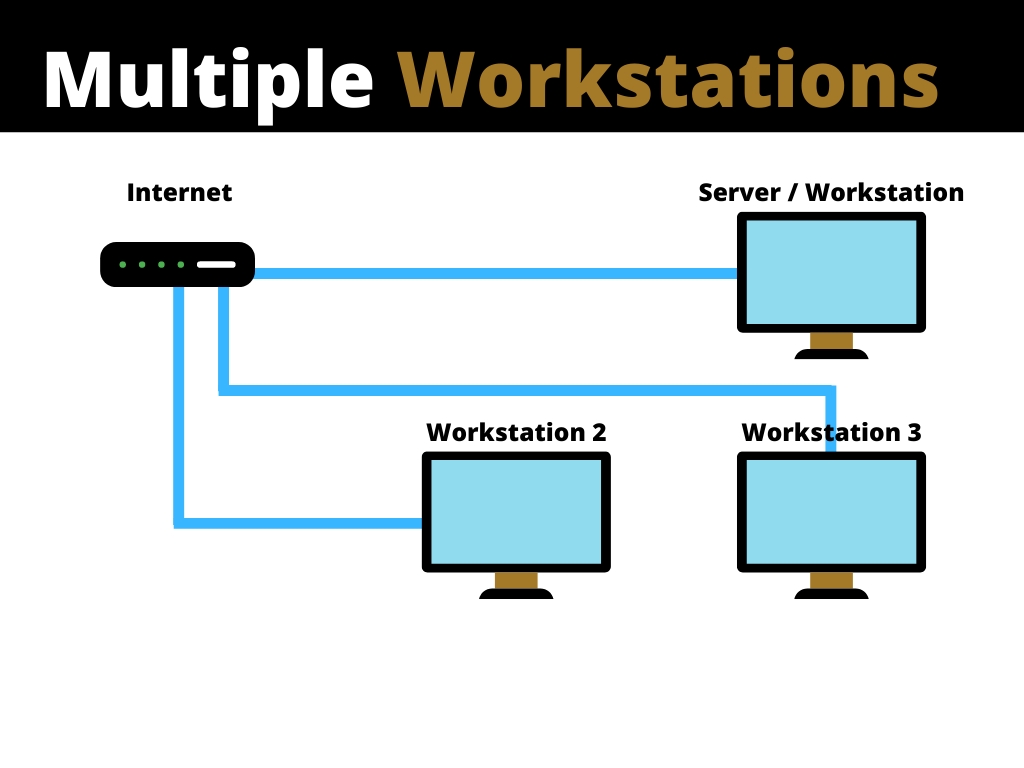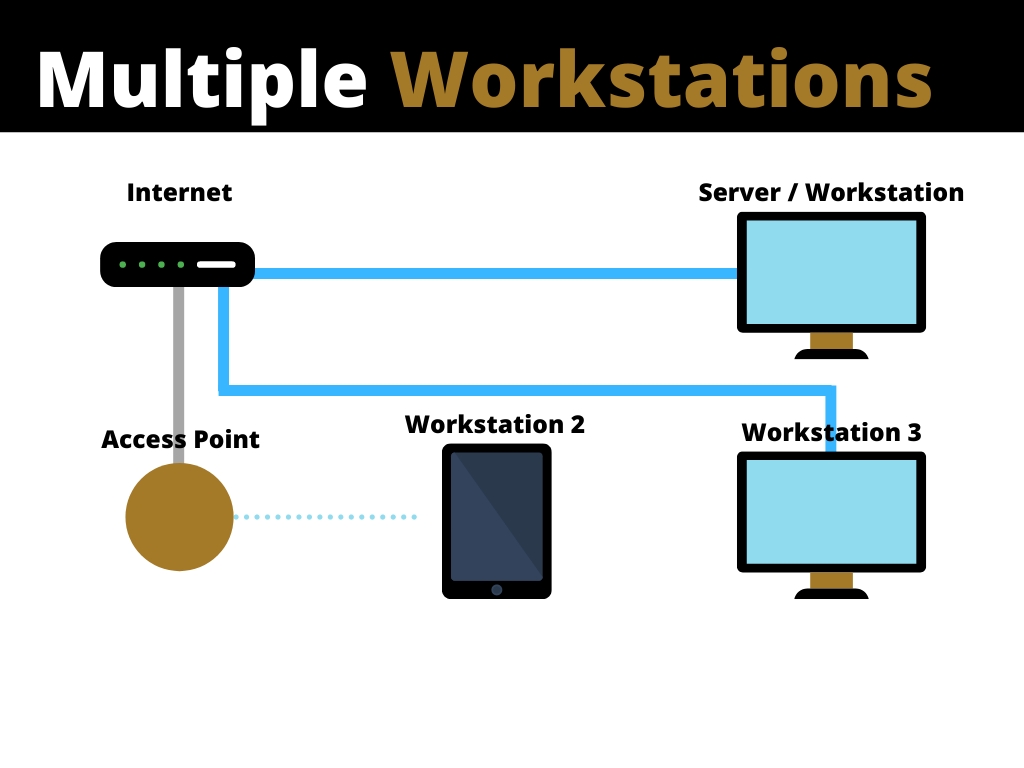Network Layout
Last updated
Last updated


Legals
Terms & conditions© 2024 PayFacto, Inc. All rights reserved.
Veloce can be installed using different network models depending on the specific needs of any business.
For instance, the Veloce Back-Office software and the POS software can both be installed on the same device for smaller establishments. For larger operations, the Back-Office can be installed on a separate PC located in a communication closet while dozens of POS workstations are installed throughout the building.
Here are a few examples of common configurations:
This layout is used in small volume operations. The hardware used is generally a Windows 10 touchscreen workstation, but a generic Windows 10 PC with a mouse and keyboard may also be used. In this configuration, both the Veloce Back-Office and the POS sofware are installed on the same device, which reduces the system's footprint and saves space.
The workstation is generally connected to the Internet to benefit from online features, and nothing else is connected to it.
This is one of the most common layouts. This layout is very flexible, as it allows for additional workstations to be easily configured to follow an increase in the volume of operations.
In this layout, one of the workstations is also used as the Veloce Back-Office server, which avoids the use of a dedicated PC for that purpose, saving space and lowering hardware costs.
The other workstations are connected to the Back-Office server through a TCP/IP network, which is itself connected to the Internet.
This network layout is very similar to the Multiple Workstations layout seen previously. Like its predecessor, it uses a Back-Office Server / Workstation combo and workstations are connected together with a TCP/IP network. On this one, however, a WiFi access point is added to provide connectivity to an Android or iOS tablet workstation. Note that for security reasons, this access point is dedicated to workstations only. WiFi Internet access for customers needs to be provided by a separate device or VLAN.
Again, this layout is very similar to the other two layouts with multiple workstations. The main difference here is the fact that a dedicated server is used instead of a Server / Workstation combo. The dedicated server can be a simple desktop PC installed in the manager's office or in a small communication closet. For large operations, a rackmount server in a server room can also be used for this purpose.
This layout is used when there is space available to accommodate the dedicated server and that the processing power provided by a Server / Workstation combo is insufficient to meet the needs of a larger operation with dozens of workstations.
This layout offers maximum flexibility. It is very easy to add more workstations as needed, and the performance loss incurred by adding more workstations is negligible.