Sales Item Setup - Links
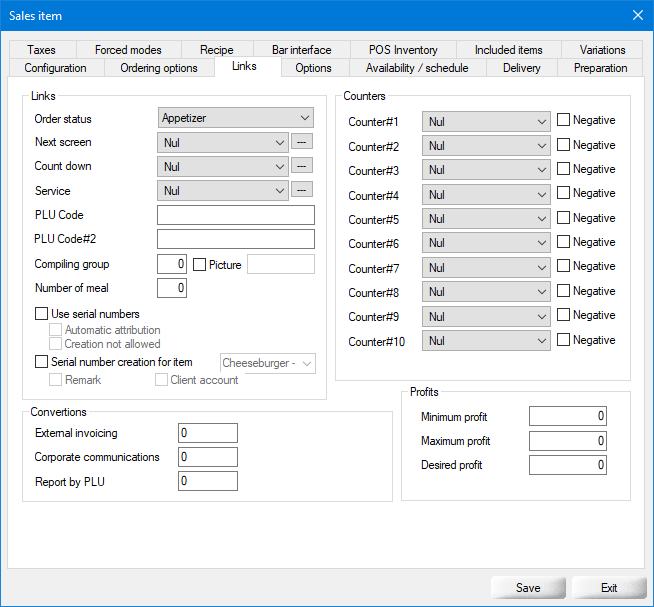
Links
Order status
Next Screen
Count down
Service
PLU Code / PLU Code#2
Compiling Group
Picture
Number of meal
Use serial numbers
Automatic attribution
Creation not allowed
Serial number creation for item
Remark
Client Account
Conversions
External Invoicing
Corporate Communications
Report by PLU
Last updated
Was this helpful?

