Sales Item Setup - Taxes
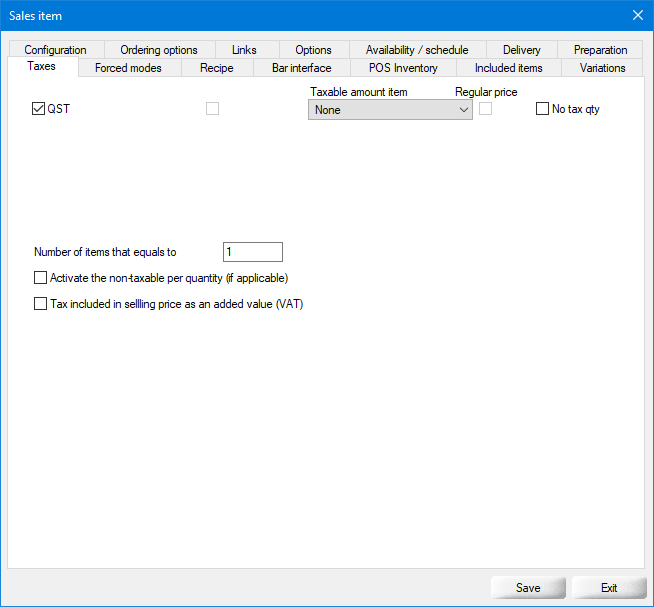
Taxes list
Taxable amount item
Regular price
No tax qty
Number of items that equals to
Activate the non-taxable per quantity (if applicable)
Tax included in selling price as an added value (VAT)
Last updated
Was this helpful?

