Introduction and Prerequisites
Introduction
The following articles in this section will allow you to configure the Veloce back-office and the Veloce application for Android such that card payments will be accepted with electronic funds transfer (EFT).
Prerequisites
Android-based payment terminals, such as PAX A920 or A920 Pro, A80, etc.
PayFacto Payment application.
API Key loaded on each wireless payment terminal. (Not required for counter-top terminals)
Wi-Fi coverage for wireless terminals.
available Ethernet jack for tethered counter top terminals.
Internet access for all terminals.
Fixed IP address on the Veloce Back-Office PC. (either through Windows network settings or via DHCP assignment)
Electronic Funds Transfer module on the Veloce license.
Printer configuration
Many PAX terminals are equipped with built-in printers. These printers are mostly meant to print transaction records for card payments. However, these printers can also be used to print guest checks directly.
If you wish to use the built-in printers in this way, you will need to configure a physical printer for each terminal, from the Setup/Utilities module in the Veloce Back-Office.
Here is an example of the required parameters for the physical printer of a PAX A920 android payment terminal:
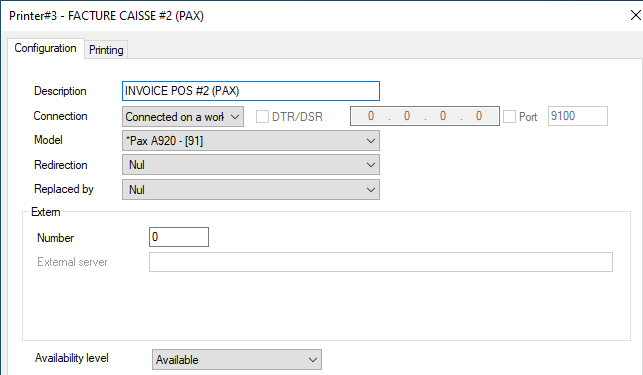
IMPORTANT! In the Canadian province of Québec, guest checks / invoices need to be routed through a Sales Recording Module (SRM). Therefore, printers built into payment terminals cannot be used to print these documents. They can, however, be used to print card transaction records or credit card vouchers.
Last updated
Was this helpful?

