Veloce Back-Office Overview
The Main Back-Office desktop is the starting point for all tasks that can be carried out at the Veloce Back-Office PC. It gives you access to all the Veloce modules as well as tools to manage your license options and Back-Office users.
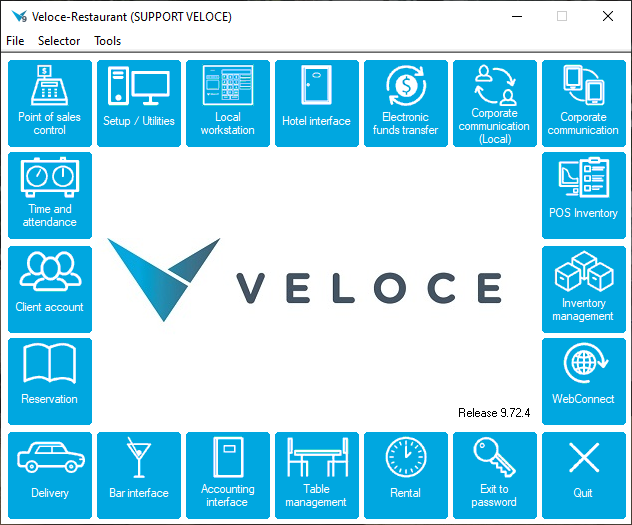
NOTE: The screenshot above displays all available modules. Modules that are not included with your license will not be displayed, so your own Veloce Back-Office desktop may look slightly different.
Veloce Back-Office Modules
Below is a short description of every module and option that can appear on the Veloce Main Back-Office Desktop. For more information on a specific module, please consult the documentation specific to that module.
Point of Sales Control
![]()
Point of Sales Control is a core module that is included with every Veloce license. It allows restaurants to manage day-to-day operations from one central location. This is also where most of the menu programming is done, from creating sales items to employee access.
Setup / Utilities
![]()
Setup / Utilities is a core module that is included with every Veloce license. This is where the Veloce license is managed, and also where general settings and localization options can be found. This module also contains various troubleshooting tools as well as the manual backup tool.
Local Workstation
![]()
The local workstation is not a module, but a shortcut used to launch a POS workstation locally, on the Veloce Back-Office server. The local workstation is often used on "all-in-one" systems where the Veloce Back-Office resides on POS hardware, or simply as an extra POS that can be used for other tasks, like for employees to punch in.
Hotel Interface
![]()
The Hotel Interface is an optional module which allows Veloce to communicate with various property management systems (PMS) like Hotello, Micros 4700 and others.
Electronic Funds Transfer
![]()
Electronic Funds Transfer is an optional module that allows Veloce to interface with various payment solution providers to process credit and debit card payments.
Corporate Communication (Local)
![]()
The Corporate Communication (Local) module is used by restaurants that are part of a chain or group to communicate with the chain's head-office.
Corporate Communication
![]()
The Corporate Communication module is used by a chain's head-office to receive sales data from restaurants that are part of the chain and also to broadcast menu changes or even entire menus.
POS Inventory
![]()
Coming Soon.
Inventory Management
![]()
Inventory Management is an optional module that allows restaurants to keep track of all the stock trough recipes linking ingredients to sales items.
Web Connect
![]()
Coming Soon.
Time and Attendance
![]()
Time and Attendance is an optional module that allows restaurants to manage employee's schedules, tasks, pay rates, punch-in, punch-out and break times.
Client Account
Client Account is an optional module that allows restaurants to manage their customer's accounts. Customers can charge meals to their account and restaurants can send statements to their customers.
Reservation
Reservation is an optional module which allows restaurants to manage table reservations locally.
Delivery
![]()
Delivery is an optional module which allows restaurants to configure the delivery system, including creating, modifying and deleting customers and street code records.
Bar Interface
![]()
The Bar Interface is an optional module which allows restaurants and bars to connect Veloce to various liquor control devices such as Berg, Auper and Azbar.
Accounting Interface
![]()
The Accounting Interface is an optional module that allows Veloce to interface with third-party accounting software such as Quickbooks and ACCPAC.
Table Management
Table Management is an optional module that allows restaurants to manage their floor plans, create sections and view the floor plan with a graphical representation.
Rental
Rental is an optional module which allows restaurants to manage time-based rental of equipment, such as pool tables or bowling alleys.
Exit to Password
Use this option to close all open modules and exit to the Veloce login prompt.
Quit
Use this option to exit from the Veloce Back-Office.
Last updated
Was this helpful?

