Example #1: Simple item
Prerequisites:
Configuration
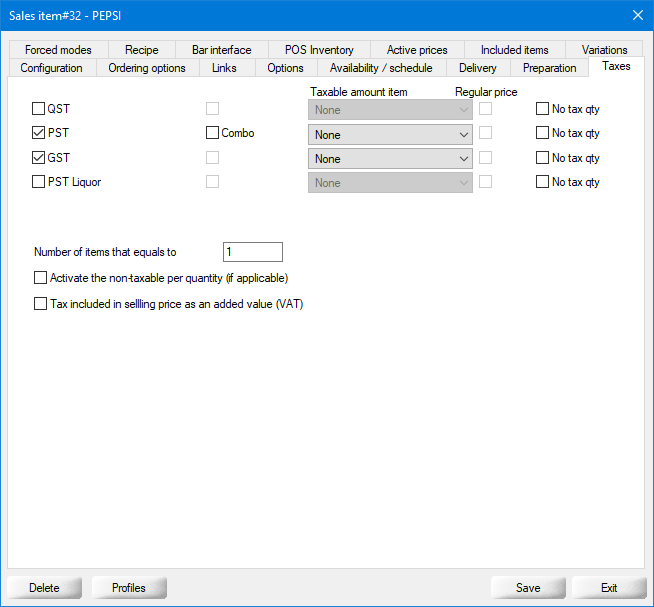
Tax selection
Exception (Combo)
Taxable amount item
Regular price
No tax qty
Result on the invoice
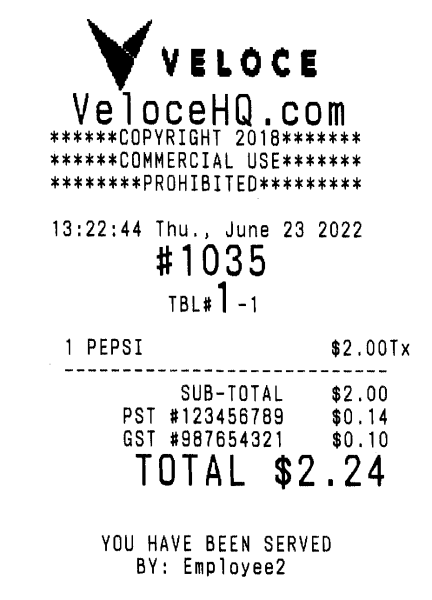
Last updated
Was this helpful?

