Additional Printing Options
In addition to printing receipts for completed gift card transactions, you can configure the following terminal printer settings:
In addition to printing receipts for completed gift card transactions, you can configure the following terminal printer settings:
Print declined transactions: Prints the transaction receipt when the transaction is declined
Print reverse on declined: Prints the transaction result in white on a dark background for declined transactions
Print ECR mode transactions: Uses the terminal’s printer for payment transactions processed on a separate device (semi-integrated solutions).
Print second copy on ECR mode: Uses the terminal’s printer for the second copy of a transaction processed on a separate device (semi-integrated).
To enable/disable additional printing options:
Touch the Action button on the main screen.

Touch Settings.

Enter the Admin password and touch OK.
In the General section, touch the Printer Options.

In the Receipts section, touch the toggle button to enable (to the right) or disable (to the left) printing for the declined and ECR mode printing options.
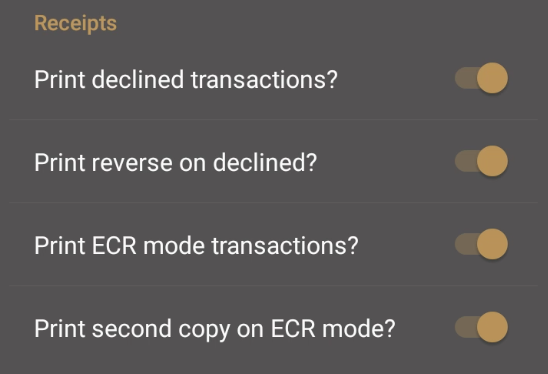
Touch the Back icon to return to the main screen.

Was this helpful?

