Create Tax Categories
Examples of common tax categories:
Follow these steps to create tax categories:
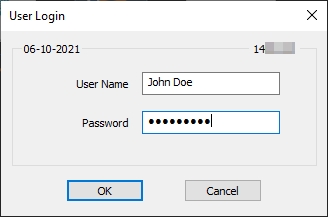
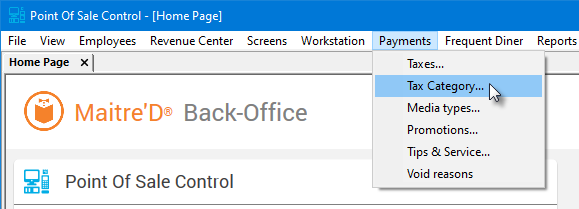
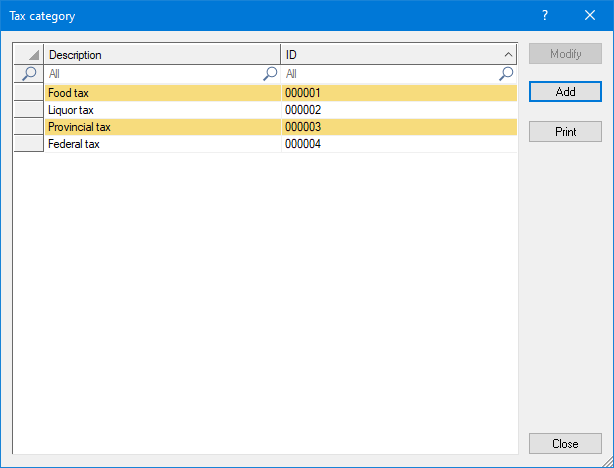




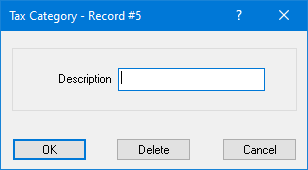



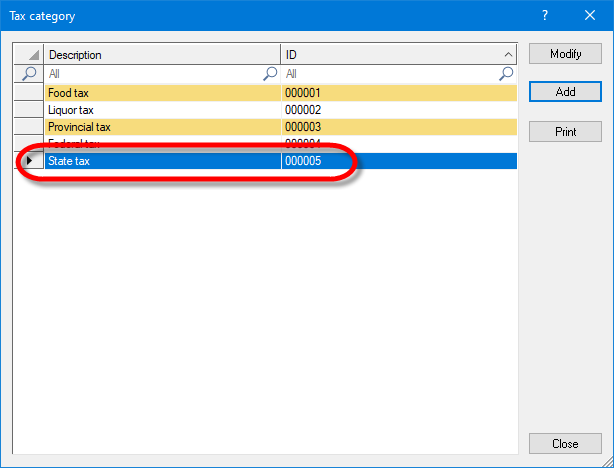
Last updated
Was this helpful?
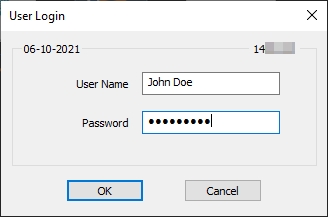
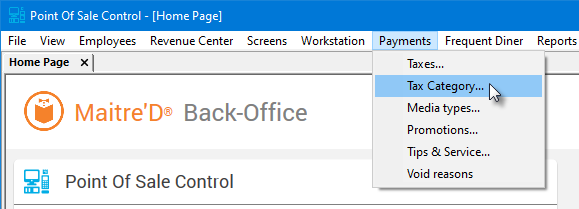
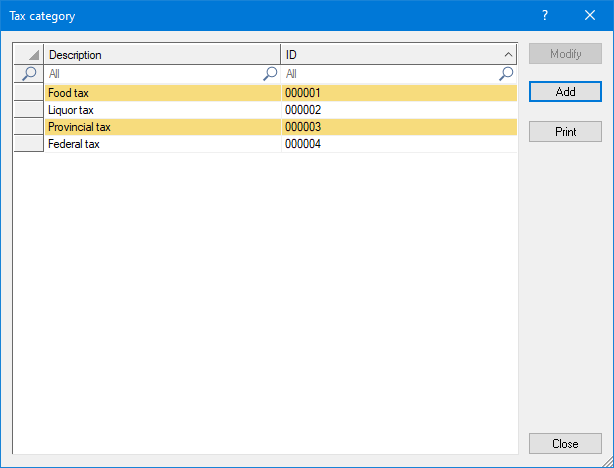




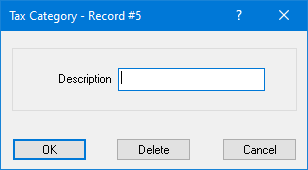



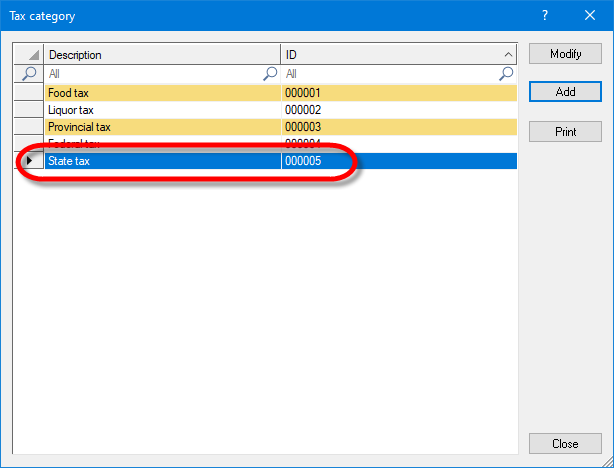
Last updated
Was this helpful?
Was this helpful?