Screen Layout Setup
Access Screen Layout Setup
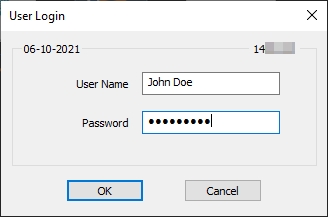
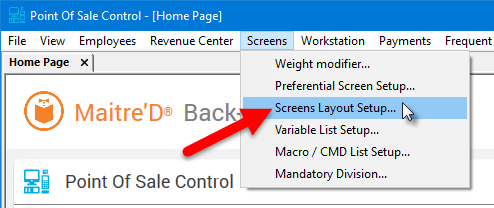
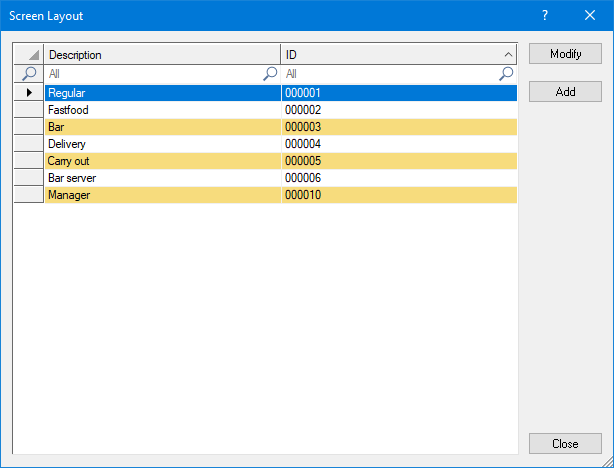



Screen Layout Editor - Advanced POS UI
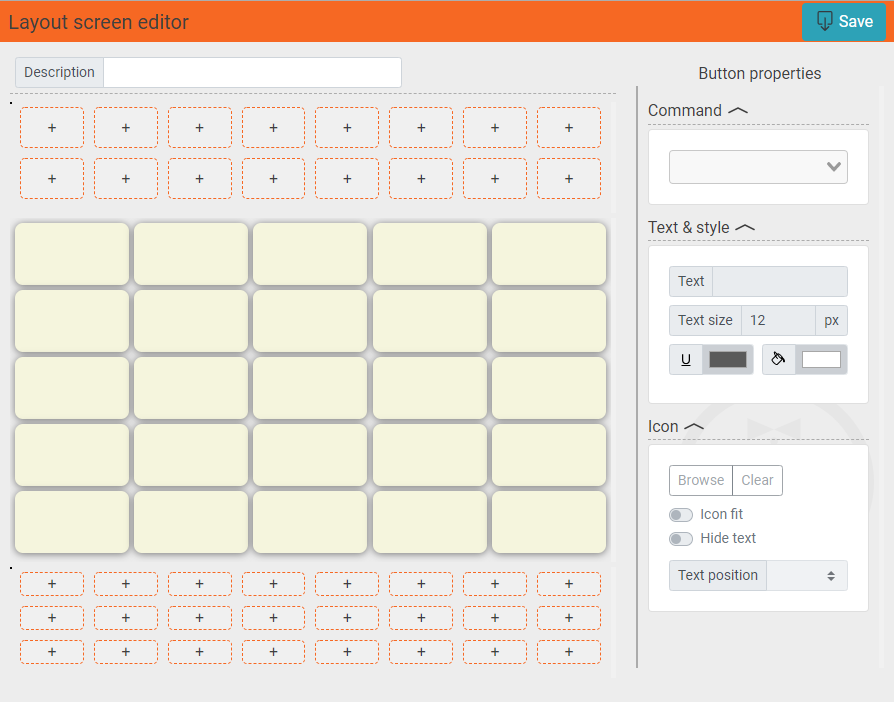
Screen Layout Editor - Legacy POS UI
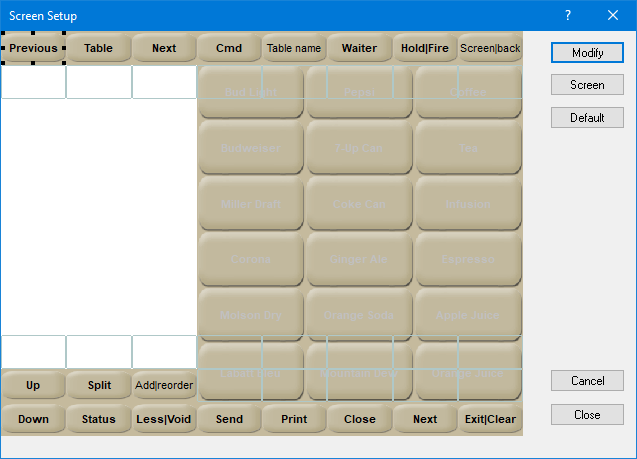
Last updated
Was this helpful?

