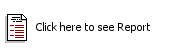Worksheet
Worksheet
The worksheet is used to enter your physical inventory. It is either printed in double spaces with space provided, to pen in the quantity in writing and later enter it in the Back-Office, or made available to a handheld device, to enter the quantity electronically from the stockroom. The system will also give a worksheet reference number to be used for entering the physical inventory with the automatic adjustment mode. The following information will be included in the worksheet:
Print product number
Enable this field to include the inventory item code on the worksheet.
Title on new page
Select this field to display the worksheet headers on each single page.
Worksheet Filters
You will have to configure the following filters in order to create a worksheet.
Inventory Category
This is the inventory category you want to report.
Inventory Group
If you select all the categories, you can specify an inventory group.
Location
If you have the multi-location option you can select for which location you want this report.
Site
Enter the site name you want to generate a worksheet for or select All for all sites. Sites are used when generating worksheets to group specific inventory items together.
Supplier Code
Select the supplier codes you want to generate a worksheet for or select All for all suppliers.
Sort Menu
There are different ways to sort the worksheet. Select your preferred options.
Last updated
Was this helpful?