Connection Settings
Connection Settings
The SecurePay module allows you to view the connection settings to your POS system. The connection settings should not be modified unless specifically instructed to do so by PayFacto support. Changing the settings may affect the terminal's ability to communicate with the POS.
To view the terminal's network connection settings:
From the main screen, touch the Menu button.

Enter the merchant password and touch Confirm.
Scroll to the Semi-integrated configuration section and touch SecurePay options.
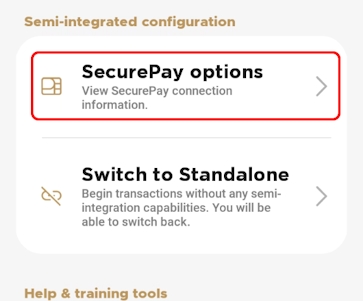
In the Connection information section, review the information that appears.
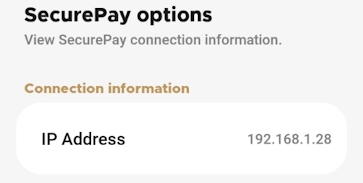
IP Address: The IP address of the terminal connected to the POS.
If you have more than one terminal, repeat steps 1 to 4 for each additional terminal to review the terminal's connection settings.
Last updated
Was this helpful?

