Frequent Diner
Frequent Diner
Provider
Select the Frequent Diner provider that is interfacing with Maitre'D.
Merchant number
Enter the merchant number provided by the Frequent Diner Company.
Accept Swiped Entries Only
Enable this option to only accept magnetic card identification, and disable manual entries.
NOTE: If Custom Cards are used for Frequent Diner cards and Account Receivables cards, the custom card definition has to be setup in the A/R media type # 49 only, and the Frequent Diner numbers have to include all digits of the cards, even if some leading characters are the same on all cards. The employee have to touch the Frequent Diner button and only then swipe the card.
Print Tracking Info on Receipt
Enable this option to print on the Frequent Diner receipt the current total of a tracked item defined in Point of Sale Control / Frequent Diner / Tracking
Accept Negative Transaction
Enable this option to deduct from the current total a voided tracked item defined in Point of Sale Control / Frequent Diner / Tracking.
Customer Name in Kitchen
Enable this option to allow Frequent Diner information to be printed on kitchen printers.
NOTE: The Frequent Diner customer needs to be selected before ordering items and sending the orders to the kitchen.
Points Mode
Enable this option to modify the way Frequent Diner Points are shown and redeemed. This redemption method can use free Points Items once the sufficient amount of points have been accumulated, in addition to using a discount. To use these points, first select the Frequent Diner when entering the table, and then choose Items with the Point function for which the frequent diner has enough points accumulated. You can not combine items with the Point function and other types of items on the same check.
NOTE: When this option is enabled, the Balance is shown in Points instead of Dollar value. Also the frequent diner coupons print Points Earned or Used, followed by Points Balance.
Display Information
Enable this option to show the point balance in addition to the name or folio number of a Frequent Diner on the Order screen.
Unique Swipe
Enable this option to restrict swipe and win promotions to a single swipe per transaction.
Invoice Detail on Redemption
Enable this option so that the full invoice details are sent through the external Frequent Diner interface on "Redeem" transactions.
NOTE: This option is only available if the External Frequent Diner interface is selected.
Division Total
Enable this option to calculate Frequent Diner points on the total of all division containing the same formula instead of on each item individually, to avoid truncation of the point total.
Check Total
Enable this option to calculate Frequent Diner points on the total of the check, including taxes.
No Points on Redeem Amount
Enable this option not to add points to the frequent diner's account for the portion of the transaction paid with redeemed frequent diner points. For example, if a check of $100.00 is paid with $20.00 or redeemed points and with $80.00 of another payment type, the frequent diner's account will receive new points based only on the $80.00.
NOTE: The Check Total option must also be enabled.
Promotion
Select the promotion to apply on the Check Total from the drop-down list.
Print Receipt
You can select if the receipt is generated Always, On Demand or Never.
NOTE: If On Demand is chosen, for each frequent diner transaction, you can print the receipt by touching OK or Cancel.
Communication
Time Out
Delay in second before Maitre'D will assume that the provider does not respond. This setting will depend on the type of connection you have (Dialup, Intranet).
Retry Delay
Delay in second used by the POS workstation to poll the Back-Office application and check if there is an answer back from the provider. If you set this delay too short, you will generate a lot of traffic on the network.
IP Address
Enter the TCP/IP address or server name of Frequent Diner provider's server.
TCP Port
Enter the TCP/IP port number you are allowed to connect through on the Frequent Diner provider's server.
Password
Enter the merchant password to access the frequent diner provider's server.
Domain
Enter the domain supplied by the Frequent Diner provider.
Seller Profile ID
Enter the seller profile ID supplied by the Frequent Diner provider.
Profile ID
Enter the profile ID supplied by the Frequent Diner provider.
Currency
Select USD for United States Dollars, or CAD for Canadian Dollars, according to your configuration on the Frequent Diner provider's server.
NOTE: You can still accept Frequent Diner cards from the United States or Canada.
Points To Money
Redeem
Enter the slice of points used as the base for the calculation of money available as credits on purchases.
To
Enter the amount of money to be made available as credit on purchases for each slice of points entered in the Redeem field above.
Log
Level
Enable the Log Level type you want to use for operations trace.
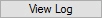
Use this button to open and view log.
Last updated
Was this helpful?

