Discount Manager
Discount Manager
The Maitre’D External Discount Manager Interface allows restaurants to apply discounts on guest checks which are managed by a third-party software, application or website. This also allows for specific promotion codes to be used and validated by the third-party. Loyalty cards can also be used to determine availability and eligibility for discounts.
Before using the Discount Manager, an account needs to be setup with a supported External Discount Management System (EDMS) provider.
Provider
Select your provider amongst the available choices.
Merchant Number
Type in the merchant number provided by your EDMS provider.
Communication
URL
Type in the URL, web address or IP address used to communicate with your EDMS provider.
Time Out
Enter the time out value, in seconds. Recommended value is 5 seconds. Please contact your EDMS provider to see if they have different recommendations.
Retry Delay
Enter the Retry Delay value, in seconds. Recommended value is 5 seconds. Please contact your EDMS provider to see if they have different recommendations.
User Name
Type in the user name provided by your EDMS provider.
Password
Type in the password provided by your EDMS provider.
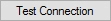
Click this button to test your communication settings. A success message will be displayed if the connection is successful.
Option
Promotion Type
From this drop-down list, select the type of promotion that will be accepted at the POS workstations:
None
External promotions will not be accepted at the POS workstations.
Promotion Code
The POS Workstation will only accept external discounts based on promotion codes. Promotion codes can be keyed in, swiped or scanned.
Loyalty Card
The POS Workstation will only accept discounts tied to a loyalty (Frequent Diner) card. The card can be keyed in, swiped or scanned.
Prompt for type
The POS workstation will ask every time whether a promotion code or loyalty card should be used. This option allows for both promotion types to be used on the same system.
Send Invoice Detail
On Query
Select this option to have Maitre’D send the invoice detail to the external provider at the same time as the Discount Manager database is queried.
On Commit
Select this option to have Maitre’D send the invoice detail to the external provider as the discount is applied.
Linked Customer
Enable this option to have Maitre’D send the invoice detail to the EDMS provider even if no discount was applied, as long as the customer folio was entered.
Unlinked Customer
Enable this option to have Maitre’D send the invoice detail to the EDMS provider even if no folio was entered for the customer.
Log
Level
Enable the Log Level type you want to use for operations trace
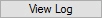
Use the View/Log button to open and view log.
Last updated
Was this helpful?

