Payable Account chart
Payable Account chart
The Payable Account Chart option allows to add, modify or remove account from the Payable Account chart. This option is available only if you have the Account Payable interface license.

This key allows to modify information on payable account records. Select the record to modify and click on the MODIFY key. The payable account record will be display allowing to change the description or the type for this account .
NOTE: You are not allowed to modify the "Code" field after this account has been created. If you want to change the "Code" field, you will need to delete this record and add a new one.
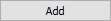
This key allows to add a new payable account record to the Payable Account chart. When you click this button, a blank payable account record will display asking to enter the basic information for that account.

This key allows to delete a payable account record from the payable account chart. Select the record to delete and click on the REMOVE key. A warning message will prompt you for a confirmation to delete that record. Click on OK to delete this record.
Code
Enter the supplier payable account number.
Supplier Name
Enter the full name of your supplier.
Type
Select from the drop-down menu the appropriate type of account. Usually "Liability".
Last updated
Was this helpful?

