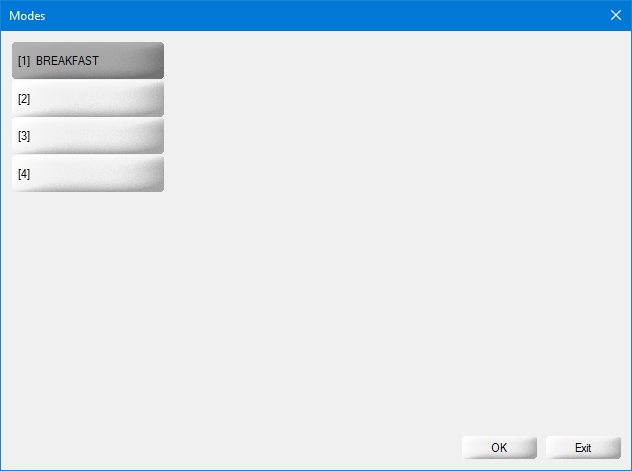Veloce allows each Sales Item to be configured in up to four modes. Each mode represents a time of day and can be given a name such as Breakfast, Lunch, Happy Hour etc.
By having four modes, restaurants can control which items will be available and displayed at any given time of the day on the POS workstations. Modes also allow different price levels to be set for a sales item based on the time of day.
Although optional, it is recommended to configure modes before creating sales items. This will allow prices for each mode to be configured during the initial sales item creation process, instead of having to go back on each sales item after the fact.
Login to the Veloce Back-Office.
Start the Point of Sale Control module.
Click on the Invoice menu and select the Modes... option.
The list of modes is displayed. Click on an existing mode to edit its properties, or click an empty placeholder to create a new mode.
Configure the mode's properties:
Type a meaningful description for this mode. Various periods of the day are typically used for this purpose, such as Breakfast, Lunch, happy Hour and evening.
Type an alternate description for this mode. In multi-language setups, this would be the translation of the description.
Click the Delete button to remove this Tax Category.
Click the Save button to save changes and exit.
Click the Exit button to close this window without saving changes.
Repeat these steps to configure up to 4 modes.