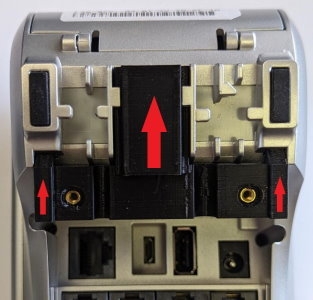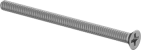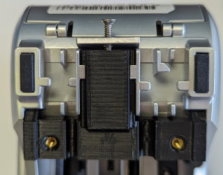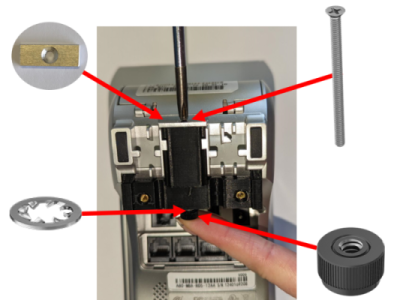Installing the T Bracket
Installing the T Bracket
To install the T bracket on the terminal:
Securing the T Bracket to the Terminal
To secure the T bracket to the terminal:
Last updated
Was this helpful?