Table Management
Table Management
You can use the floor management interface to send table information in XML format and update a third-party table management application data in real-time.
Interface
Select Generic XML to send table status data to a 3rd party application in XML format, or GuestBridge to send the table status data to a GuestBridge server.
Directory
Type in the path used for exporting the table status data in XML format. Use the folder icon to browse to your shared directory.
URL
Type in the internet address used by the Table Management interface to connect to the table management service provider.
Store Account
Type in the Store Account number provided by Restaurant Diary.
NOTE: This field is only available if the Restaurant Diary interface is selected.
User Name
Type in the User Name provided by Restaurant Diary.
NOTE: This field is only available if the Restaurant Diary interface is selected.
Password
Type in the Password provided
NOTE: This field is only available if the Restaurant Diary interface is selected.
Authentication Service
URL
Type in the internet address of the Restaurant Diary authentication service.
NOTE: This field is only available if the Restaurant Diary interface is selected.
Password
Type in the password to be used by the Restaurant Diary authentication service.
NOTE: This field is only available if the Restaurant Diary interface is selected.
Option
Time Out
Enter the time out delay, in seconds, to be used by the Restaurant Diary interface. The default value is 10 seconds.
Retry Delay
Enter the retry delay, in seconds, to be used by the Restaurant Diary interface. The default value is 1 second.
Use Booking List
Enable this option to replace the Hostess' waiting list by the booking list imported by the Table Management Interface.
Mapping
External Symbol
Select the symbol used by the GuestBridge server for each stage of the meal.
NOTE: You can not use the same character symbol in different external symbol fields.
Log
Level
Enable the Log Level type you want to use for operations trace.
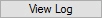
Use this button to open and view log.
Last updated
Was this helpful?

