Punches by Employee Code
Maitre'D punches by employee code report gives information on all the punches that were done for specific period of time. This report is sorted by employee code from the POS Control module. This report shows detailed information such as the regular hours, overtime, and double hours worked for each employee. You also get information on their hourly rate and paid salary. From the report filter window, select the date or date range and the employee(s) to be included in the report.
The following is a sample of the punches by employee code report:
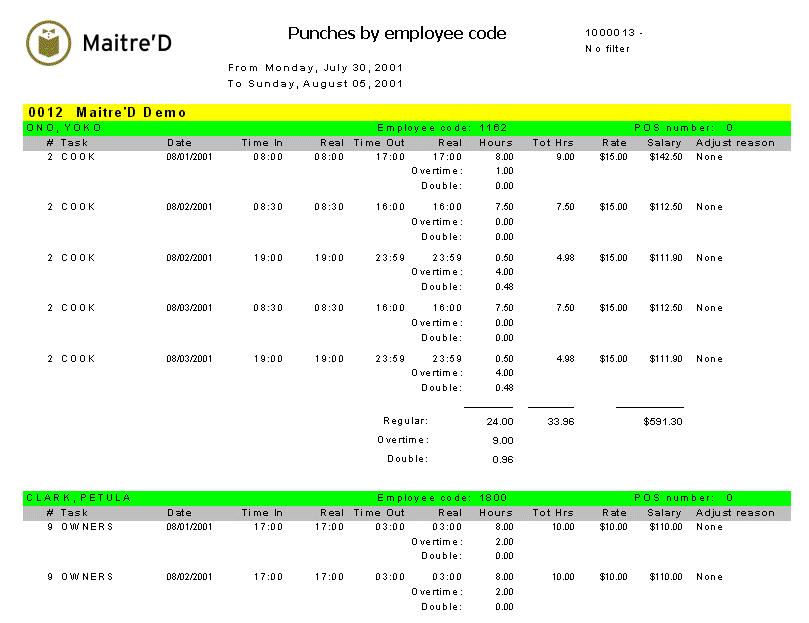
Each Time & Attendance employee shows up followed its time & attendance employee code and its POS Control server code if any. #: Task # from Time & Attendance module
Task:
Task description set up under your Time & Attendance module
Date:
Clock in date
Time in:
Clock in time used for Maitre'D reports. The time is affected by your round up setup programmed under your Time & Attendance options and is also affected by an adjustment made by an authorized employee.
Real:
The employee actual clock in time
Time out:
Clock out time used for Maitre'D reports. The time is affected by your round up setup programmed under your Time & Attendance options and is also affected by an adjustment made by an authorized employee.
Real:
The employee actual clock out time
Hours:
Regular hours worked by the employee
Overtime:
Overtime hours worked by the employee
Double:
Double hours worked by the employee
Tot Hrs:
Total hours worked by the employee. Hours + Overtime hours + Double hours
Rate:
Regular employee task rate
Salary:
Salary paid to the employee.
(Reg. Hour x Rate) + (Overtime Hours x Overtime Rate) + Double Hours x Double Rate)
Adjust. Reason:
Reason for doing an employee clock in or clock out adjustment
Last updated
Was this helpful?

