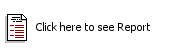Billing
Billing
This option allows the registration of a bill when an inventory item is sold.
Customer
Enable from the list of customers the one that you are making an invoice for.
Invoice
The system automatically generates an invoice number. This number begins at 1000001 and increases by one each time you are making a new invoice.
Date
Enter the date of the invoice. The default date is today's date.
Location
Enable the appropriate provenance of the inventory stock.
Invoice
Display the invoice number automatically generated by Maitre'D for this invoice.
Customer
Displays the customer name to which the invoice is billed.
Date
Displays the date of the transaction.
Discount
Displays the discount rate assign to this customer. This discount rate is specified in the customer records and automatically discounts the price of the items included on this invoice.
Details
The Detailed section displays the list of inventory items included in the invoice.
Sub Total
Displays current items total before tax.
Tax1,Tax2
Displays tax amount applied to this invoice.
Total
Display Invoice total.

Enable Add key to add an inventory item to the invoice.

Enable Modify key to access the current highlighted inventory item.

Enable Delete key to remove the current highlighted inventory item.
Item
Select an item from the list.
Quantity
Enter the quantity you are selling.
Price
This field displays the selling price that was programmed in the inventory item. You can always enter a different price.
Last updated
Was this helpful?